Dell Latitude series notebooks are really designed with business users in mind, and the Dell Latitude 6430u is one of the latest offering as an Ultrabook strong enough to withstand the daily rigors of business.
For more than a week now, the Latitude 6430u was my main notebook, this review will focus based on my experience of using it as a work notebook. So let's get it on.
Dell Latitude 6430u Specs | Features
- 14.0″ HD (1366×768) Anti-Glare LED-backlight
- 3rd Generation Intel Core i5 (3427U) 1.8GHz
- Windows 8 Pro 64-bit
- 14.0” HD (1366x768) Anti-Glare LED-backlight
- Windows 8 Pro 64-bit
- 256GB Solid State hard drive
- Intel HD Graphics 4000
- Integrated HD video webcam
- Bluetooth® 4.0
- Dual-band 802.11n Wi-Fi
- Gigabit ethernet port
- USB 3.0 (x2), 1 USB/eSATA combo, VGA, HDMI, SD card reader
- Back0Lit Keyboard
- 6-cell (60Whr) Li-polymer battery with ExpressCharge
- SRP: Php 73,500
Design
The Dell Latitude 6430u is an Ultrabook notebook, the magnesium frame makes it seems so slim weighing only at only 3.7lb. It's lighter than most of 14-inch notebook in the market measuring just 20.9mm thick so it's easy to pack on any backpack or suitcase and carry.
This Ultrabook build is solid and feels sturdy. I like that the lid cover that is made from rubbery matte finish and making it immune to fingerprints mark not only that it looks somewhat rugged and tough but sexy at the same time. The LED indicator also lights from the outside or when the cover is closed.

Located on the left side you'll see the charging port, the old reliable VGA port, USB 3.0 port, headset jack (mic and earphone in one port) and the switch for the Wi-Fi.

While on the right side, this is where the Gigabit Ethernet port, another USB 3.0 port, a Kensington lock port for securing the notebook and the SD card slot which is a bit hidden.



For the HDMI and eSATA/USB combo port, it's located at the backside and in between is a grill where the vent is, surprisingly the fan on really quiet and the location of the vent is great ventilation.
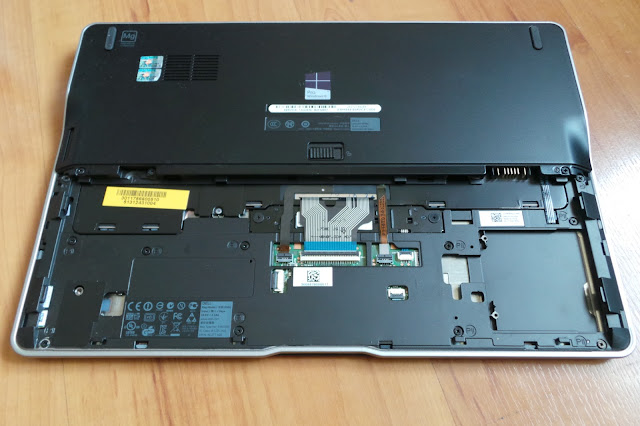
At the base is where the battery located, and it occupy almost half of the it, the battery can easily be removed by simply sliding the lock level, once the battery is removed you can see some parts are reveled.

The Latitde 6430u comes with a 6-cell (60Whr) Li-polymer battery, and it also served as a cover for the base. According to Dell that it can go up to 10 hours on a single charge.
Display/Screen
The 14-inch display is capable of 1366 x 768 resolution, I was a bit dismay to find that screen is not touch enable, while other Ultrabook in the market with the same price point or even lower offers touch-enable screen.
Since this runs on Windows 8 Pro, the touch-enable display should be standard on Ultrabooks so that one can fully appreciate the Windows metro style apps.
The display can be tilt all the way up to 160 degree. The anti-glare screen is a plus, because this makes it easier to look at even on a bright conditions or if you are outdoor like cafe's and park. For the viewing angle well it's not bad, but since this is a Notebook you won't need to worry about that.
Keyboard/Touchpad
Keyboard is one of the important parts of computers, the Latitude 6430u have a full-sized keyboard with dedicated Page Up and Page Dwn, this is useful if you browsing a webpage.
The keyboard in this notebook are good tactile feedback and it have enough palm rest so they typing experience quite good, the included pointer that is located at the center of keyboard is very handy too, for users who don't want to use the mouse to moved the mouse.
The touchpad is pretty much standard with a pair click buttons, but it features common Windows 8 multi-finger gestures.
Dell Latitude 6430u
Battery Life
My Battery experience for this notebook is 7 hours the most, the configuration I choose is Adaptive which was recommend by Dell's build-in battery Information app.
I tested and used this notebook for work environment thus its always connected to either Wi-Fi or corporate LAN, and I also connected my Bluetooth stereo headset for listening pleasure.
Performance
My Dell Latitude 6430u configuration comes with 1.8GHz dual-core 3rd Gen Intel Core i5 processor, with 8GB RAM, integrated Intel HD 4000 graphics, and 256GB SSD drive installed with a 64-bit Windows 8 Pro OS.
With Windows 8 Pro installed this notebook boot-up very fast in less than 1min. you can already by productive now that's impressive.
Windows Experience Index score is 5.7 its determined by the lowest subscore. But if it will be rated by performance this notebook will probably will get 8.0.
I was impressed by how responsive and the power computing of this notebook, inserting a USB storage disk and detecting is almost instant and transferring files from and to a USB storage is very fast too. I was not able to test this notebook for games but I'm sure with its 8GB RAM and Intel graphics this will not disappoint you.
Verdict
For the configuration and price tag Php73,500, this business notebook is surely something to consider at even consumers should consider this ultrabook, and the three-year warranty it a lot better than one year warranty. The eSATA/USB combo port is a plus since this comes with only 256GB Solid State hard drive.
The lack of touch display is somewhat should have been standard for this kind of ultrabook. the viewing angle is not that impressive once you are looking at it on side. For that the price tag on this ultrabook seems a bit expensive for my wallet.
Overall all this Dell Latitude 6430u Ultrabook can be considered to get if you are looking for something powerful with a solid and corporate design in mind.




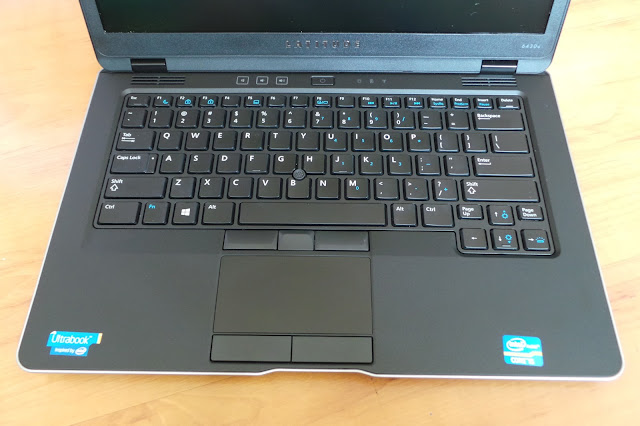
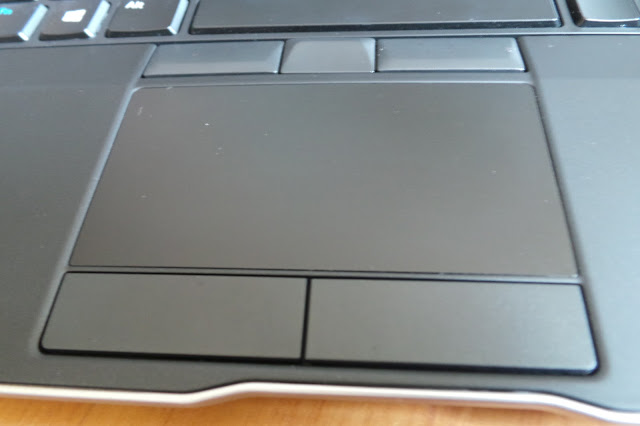
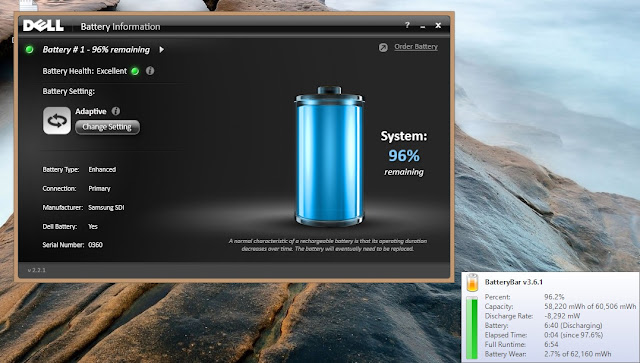
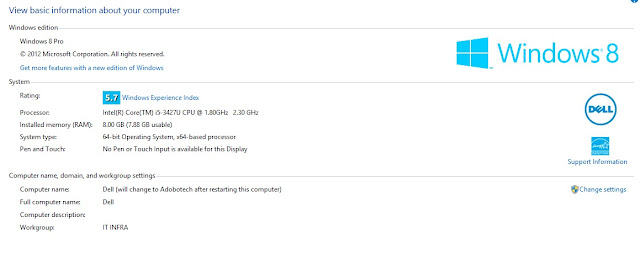
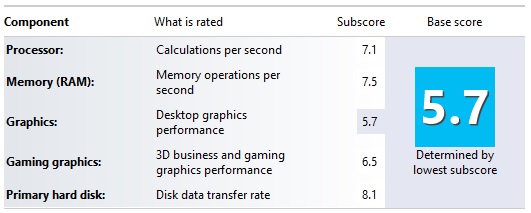
ConversionConversion EmoticonEmoticon
Note: Only a member of this blog may post a comment.